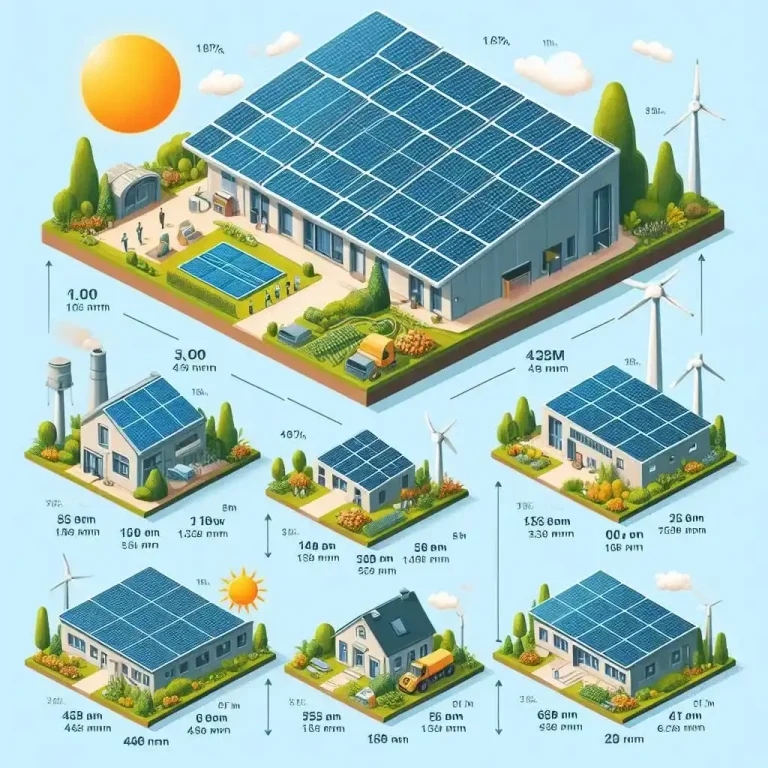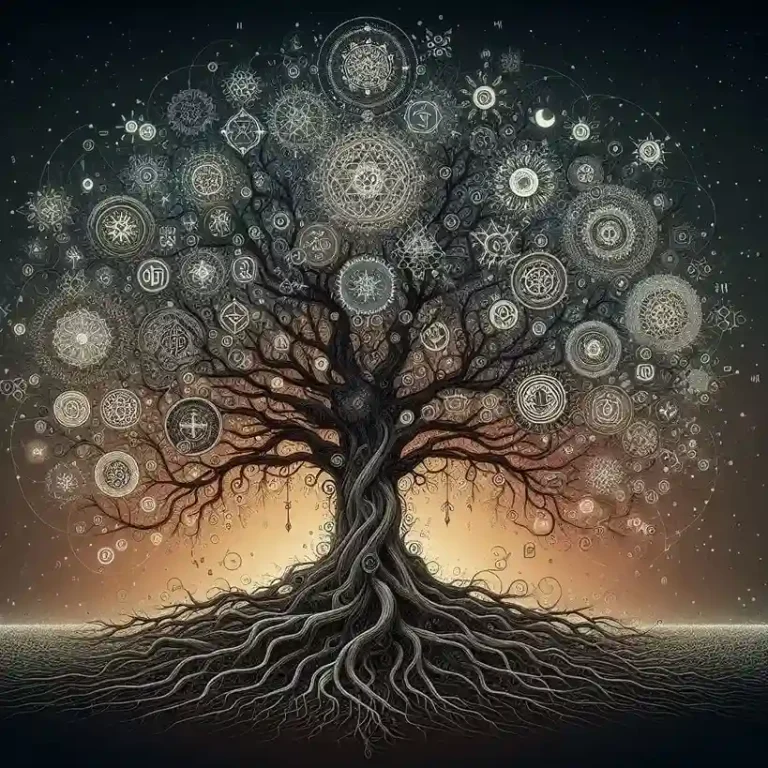Handling Dynamic Web Elements In Selenium Python Automation
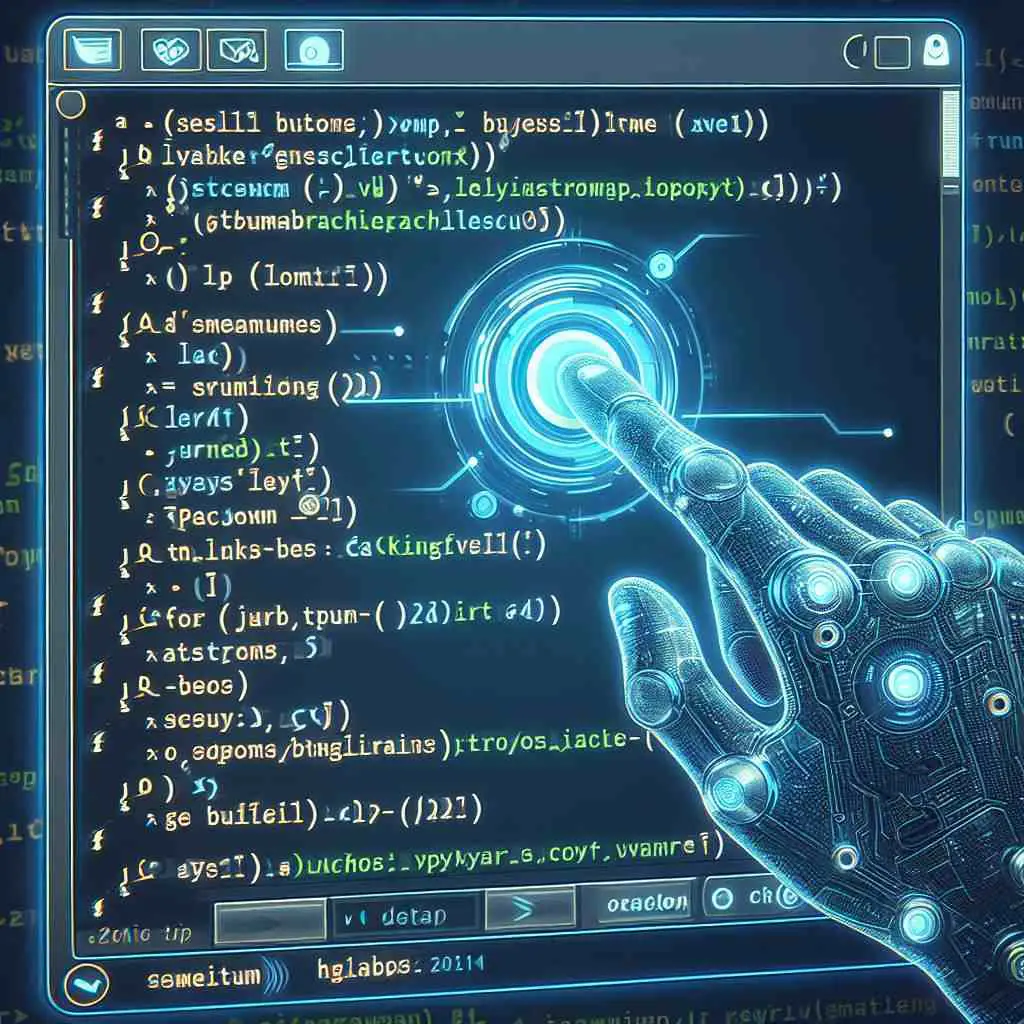
Automation testing has emerged as a crucial instrument in the dynamic field of web development, guaranteeing the dependability and efficiency of web applications. Selenium Python is a robust and adaptable framework for automating web browsers, among the many tools available. In addition to stressing the significance of managing dynamic web elements and highlighting the role of automation testing in contemporary web application development, this introduction will give a quick rundown of Selenium Python.
Combining Python, one of the most popular and approachable programming languages, with Selenium, a well-liked tool for automating web browsers, results in Selenium Python. Together, these two strengths provide testers and developers with a solid platform to model user interactions with web applications automatically.
The goal of Selenium Python is to build a suite of tests to guarantee the consistent functionality and user experience of web applications in various browser scenarios, in addition to making repetitive tasks simpler.
The Challenge Of Dynamic Web Elements
The elements of contemporary web apps are frequently dynamic and interactive, changing in reaction to user input or other events. These dynamic elements can be dropdown menus that expand or collapse, user interface elements that appear or disappear in response to user interactions, or content that loads asynchronously.
Since these components have a significant impact on the application’s functionality and user experience, handling them is essential for thorough testing.
What Is Automation Testing?
Selenium Python is based on the process of automation testing. Automation testing is the process of using automated tools to test cases, assess the outcomes, and report on the system being tested. It makes it possible to validate web applications quickly and effectively, making sure they function as planned in a variety of scenarios.
Using Selenium Python for automation testing promotes continuous integration and development methodologies, improves accuracy, lowers the possibility of human error, and expedites the testing process.
Understanding Dynamic Web Elements
Dynamic web elements present both opportunities and challenges in the fields of web development and automation testing. Although they improve visual appeal and user interaction, they present particular difficulties for automated testing, particularly when utilizing Selenium Python tools.
Now we will discuss what dynamic web elements are, give some examples, talk about the difficulties that arise when testing automated systems, and look at how they fit into contemporary web design and user interface.
Definition and Examples of Dynamic Web Elements
Dynamic elements on a web page are parts that change how they look, how they behave, or other things when a user interacts with them, or other things happen. When users interact with static elements, they do not change.
However, dynamic elements are made to change based on what the user does or changes in the environment. Here are some common examples:
- Drop-down Menus: These change their content based on user selection.
- Pop-up Windows: Often appears when a user performs a specific action.
- Asynchronous Content: Content loads independently of the page, like news feeds or social media updates.
- Interactive Forms: Forms that change based on the data entered, such as displaying additional fields when specific options are selected.
- Transitions and Animations: Screen elements that adjust in response to user input, either in terms of appearance or position.
Challenges In Automation Testing
Automating dynamic web elements presents several challenges:
- Timing Issues: Dynamic elements, especially those that load asynchronously, can lead to timing issues where the element is unavailable when the test script tries to interact with it.
- Changing Attributes: Elements with attributes that change dynamically (like IDs or class names) can be challenging to locate consistently.
- Intermittent Behavior: Elements that appear under certain conditions can lead to flaky tests that pass or fail unpredictably.
- Complex Interactions: Some dynamic elements require complex interactions, like hover actions or drag-and-drop, which can be challenging to automate.
Role in Modern Web Design and User Interaction
Dynamic web elements play a crucial role in modern web design and user interaction:
- Improved User Experience: They increase the interactivity and responsiveness of web applications, which results in a more captivating user experience.
- Adaptive Content Display: Websites can become more individualized by displaying content that changes based on user preferences or actions thanks to dynamic elements.
- Effective Use of Space: By including features like foldable menus and tabs, designers can fit more content into a smaller area without overpowering the user.
- Visual Feedback: Interactive components improve the application’s overall usability by giving users instant visual feedback on their actions.
Setting Up Selenium With Python For Automation Testing
Setting up Selenium with Python is straightforward, but it requires attention to detail to ensure a robust testing environment. This section will guide you through the setup process, introduce best practices for creating a stable testing environment, and highlight key Selenium Python libraries and tools essential for effective automation testing.
Step-1: Install Python: Make sure that your system has Python installed. It is available for download on the official Python website. Python 3.x is the most recent version with improved features and support; it is advised to use it.
Step-2:Install Selenium: You can install Selenium as soon as Python is installed. Open your command line interface and run pip install selenium. This command installs the Selenium package.
Step-3:Web Driver Setup: Selenium requires a web driver to interface with your chosen browser. Download the web driver for the browser you intend to test (e.g., ChromeDriver for Google Chrome, GeckoDriver for Firefox). Ensure the driver is in your PATH or specify its location directly in your scripts.
Step-4:Verify Installation: Write a simple Selenium Python script to open a web browser to verify the setup. For example, a script to open Google in Chrome would look like this: From selenium import webdriver:
driver = webdriver.Chrome()
driver.get(“http://www.google.com”)
Best Practices for a Robust Testing Environment
Mentioned here are some of the best practices that are done in a Robust Testing Environment.
- Isolation: Use virtual environments (like venv in Python) to isolate your Selenium dependencies. This prevents version conflicts between different Python projects.
- Version Control: For improved teamwork and long-term tracking of modifications, keep your Selenium scripts under version control (such as Git).
- Frequent Updates: To guarantee compatibility with the most recent browser versions, make sure Selenium and the web drivers are regularly updated to the newest versions.
- Cross-Browser Testing: Verify compatibility and find browser-specific problems by testing your scripts across various browsers and versions.
- Error Handling: To troubleshoot and fix problems effectively, implement robust error handling and logging.
Handling Common Dynamic Element Scenarios in Automation Testing
In Selenium Python automation, one of the most critical skills is identifying and interacting with dynamic web elements. These elements can dynamically change their attributes, styles, or even their position in the Document Object Model (DOM).
- Dealing with Asynchronously Loaded Elements:
- Strategy: Use Selenium’s WebDriverWait and expected_conditions to wait for elements to load.
- Example: Waiting for a news feed to load before scraping content.
- Handling Elements in Dynamic Dropdowns and Menus:
- Strategy: Employ ActionChains to simulate mouse movements and clicks.
- Example: Navigating through a multi-level dropdown menu to select an item.
- Automating Interactions with Elements that Change State or Content:
- Strategy: Monitor element attributes or text changes to detect state changes.
- Example: Clicking a ‘Load More’ button until it is disabled or disappears.
Best Practices In Automation Testing for Dynamic Elements
When it comes to automation testing, particularly for dynamic web elements, certain best practices can significantly enhance the efficiency and reliability of your testing process. These practices are crucial in dealing with the complexities and unpredictabilities of dynamic content in web applications.
1. Understand the Application’s Behavior
- Know Your Elements: Spend time understanding how the dynamic elements in your application behave. Are they loaded asynchronously? Do they change states based on user interactions?
- Collaborate with Developers: Work closely with developers to understand the intricacies of the web elements. This can provide insights into the best ways to interact with these elements during tests.
2. Use Efficient Locating Strategies
- Robust Selectors: Choose selectors that are less likely to change. CSS selectors are often preferred for their simplicity and speed, but XPath can be more assertive in complex scenarios.
- Avoid Brittle Locators: Steer clear of locators that are likely to change frequently, such as dynamic IDs or complex XPath expressions.
3. Implement Effective Synchronization
- Explicit Waits: Use explicit waits (WebDriverWait in Selenium) to handle elements that take time to load or change state.
- Avoid Fixed Delays: Fixed delays (like time.sleep() in Python) can make your tests slow and unreliable. They should be replaced with more dynamic waiting strategies.
4. Handle Asynchronous Loads and AJAX Calls
- Understand Timing: Be aware of how AJAX calls and asynchronous elements load and how they can affect the DOM.
- Dynamic Waiting: Use waits to handle elements that might take varying amounts of time to appear or change.
5. Write Maintainable Test Scripts
- Modular Design: Use a modular approach, like the Page Object Model, to make your test scripts more organized and maintainable.
- Reusable Components: Create reusable functions and classes for everyday tasks and element interactions.
6. Test Across Different Environments
- Cross-Browser Testing: Ensure your tests run across different browsers and versions to catch browser-specific issues.
- Responsive Testing: Test on different screen sizes and resolutions, especially if your web application is responsive.
7. Continuous Learning and Adaptation
- Stay Updated: Keep up with the latest developments in Selenium and web technologies.
- Feedback Loop: Regularly review and update your test cases based on feedback and changes in the application.
8. Utilize Advanced Tools and Integrations
- Leverage Tools: Consider using advanced platforms like LambdaTest for cross-browser testing and parallel execution.
- Integrate with CI/CD: For effective testing, combine your testing suite with your pipeline for continuous integration and deployment.
LambdaTest is a platform that significantly improves the efficiency of managing dynamic web elements in Selenium Python, as we explore in detail. With LambdaTest, you can run your Selenium automation scripts on a scalable cloud grid. This is a cloud-based cross-browser testing platform. LambdaTest ensures that your web applications run smoothly in all user environments by providing a variety of browser and operating system combinations.
One notable feature of LambdaTest is its ability to make testing easier, mainly when working with dynamic web elements. Features such as video recording, screenshots, real-time testing, and integrations with multiple bug-tracking tools streamline the testing process as a whole. Its parallel testing features can also significantly cut down on the amount of time it takes for your test suites to execute, which makes it a priceless tool for teams trying to speed up their testing cycles without sacrificing quality.
You can attain more thorough and effective testing results by incorporating LambdaTest into your Selenium Python testing strategy, guaranteeing that your web applications fulfill the strictest functionality and user experience requirements.
Conclusion
Handling dynamic web elements in Selenium Python automation testing is not only a technical requirement but also a fundamental component of contemporary web application testing, as we have discussed throughout this blog. You must be able to work with and verify the behavior of dynamic elements, like forms and menus that you can interact with or content that loads slowly.
To sum up, it is both demanding and fun to learn how to use Selenium Python to test dynamic web elements. To get there, you need to be persistent, creative, and dedicated to always getting better. As you continue to learn and develop in this field, keep in mind that every obstacle you face will help you get closer to the end goal of guaranteeing the best possible user experience and web application development.