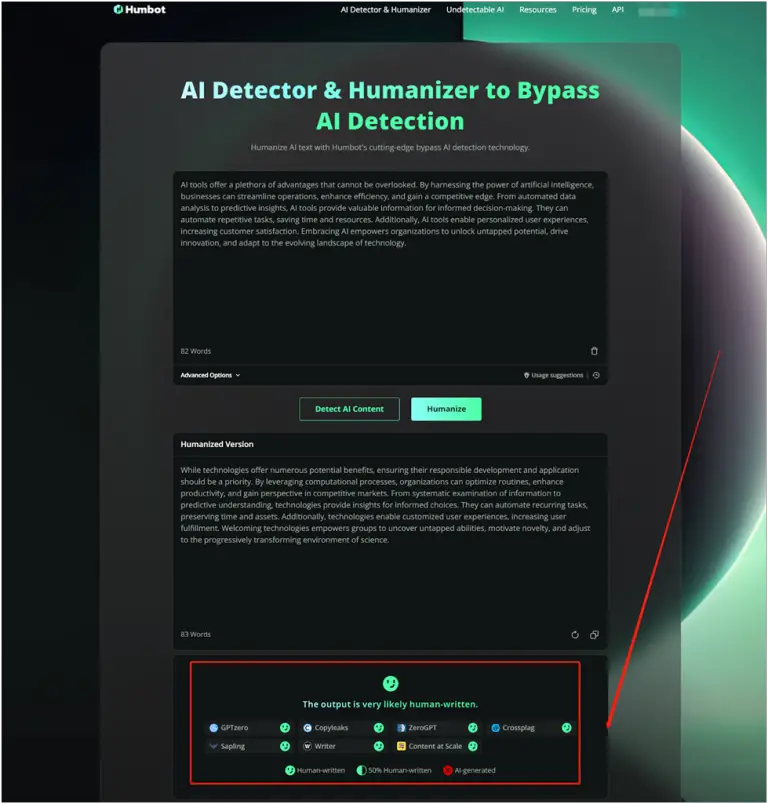Understanding The Importance Of Performance Testing For Mobile Apps

Mobile applications have become a necessity in today’s digital world. As a result, mobile app testing has become crucial for mobile app developers. From social media and gaming to banking and shopping, you can find an app for everything these days.
The global mobile app market is growing at an unprecedented rate, with millions of apps on Google Play and Apple’s App Store. On-demand services, smartphone popularity, and mobile technology advancements drive this boom. As the market gets crowded, good, user-friendly apps are crucial.
What Is Performance Testing?
Software quality assurance must include performance testing of mobile app speed, stability, scalability, and responsiveness. It makes the application work in heavy user traffic, limited network bandwidth, and multiple platforms and operating systems. Performance testing finds and removes user experience-compromising performance bottlenecks.
Mobile apps need performance testing due to screen sizes, hardware limitations, and operating systems. Consumers today expect mobile apps to manage user interactions and function appropriately across various network environments.
Performance Metrics For Mobile Applications
Mobile application performance metrics are essential indicators that assist stakeholders and developers in understanding how well an app works both technically and from users’ perspectives. Many use the following KPIs to evaluate mobile apps:
- Response Time: This metric shows how long the app responds to user input. This includes app function execution, screen load, and API call response times.
- Launch Time: It takes the app to launch and start working. An extended launch time could annoy users and make them more likely to delete the app.
- Battery Usage: The quantity of battery life that an application uses when it is operating. An excessive battery drain can ruin the user experience and hurt the reputation of good reviews.
- Memory Usage: The quantity of RAM that the app consumes when operating. Excessive memory use can cause the device to lag and make it difficult.
- CPU Usage: This feature displays the amount of CPU resources that the application uses. A CPU-intensive app or device can slow down, especially on older devices.
- Network Usage: How much data the app sends and receives. Users with limited data plans may find that apps with high data consumption add up quickly.
- Error Rate: The frequency of errors or crashes occurring within the app. A high error rate often indicates stability issues and can significantly degrade user experience.
- Throughput: The number of transactions or actions finished in a specific time. These metrics are essential for banking and e-commerce apps that process many transactions.
- Latency: The time between a request and a response in an application, especially for network requests. The responsiveness of the app depends on lower latency.
- Scalability: The app’s ability to handle increased loads without impacting performance. This is important for apps that expect to grow their user base rapidly.
- User Retention Rate: Measures how many users return to the app after their first visit. While indirectly related to performance, poor app performance can lead to lower retention rates.
- Conversion Rate: For apps with specific goals (like shopping apps), how effectively the app converts users into taking the desired action can be influenced by its performance.
Importance Of Performance Testing for Mobile Apps
For mobile applications to be developed and prosperous, performance testing is essential. Several crucial elements help to understand its significance:
- Enhancing User Experience: Mobile app users expect quick, responsive, and stable applications. Performance testing ensures that apps meet these expectations by identifying and resolving issues that can cause crashes, slow response times, or poor usability. A smooth and efficient app will likely retain users and receive positive reviews.
- Ensuring App Stability and Reliability: Performance testing helps uncover potential stability issues by simulating various usage scenarios. This includes testing the app’s behavior under heavy load, low battery conditions, or limited network connectivity. Ensuring an app remains stable under diverse conditions is vital for maintaining user trust and satisfaction.
- Scalability Assessment: As the user base grows, an app needs to scale without compromising performance. Performance testing evaluates how well an app can handle increased loads and concurrent users, ensuring it can grow seamlessly with its user base.
- Optimizing for Different Devices and Networks: With a wide range of mobile devices and network conditions, performance testing helps ensure the app delivers a consistent experience across different devices, screen sizes, and network speeds. This is crucial in a global market where users have varied hardware and connectivity.
- Reducing Costs and Time-to-Market: Identifying performance issues early in the development cycle can significantly reduce the cost and time required to fix them later. Performance testing helps release a more polished product faster, giving a competitive edge in the market.
- Protecting Brand Image and Revenue: Poor app performance can lead to negative reviews and user churn, harming a brand’s reputation and revenue streams. By ensuring high performance, organizations can protect and enhance their brand image and increase their chances of financial success.
- Compliance with Standards and Expectations: Certain industries and applications have specific performance standards that must be met. Performance testing ensures compliance with these standards, which is especially important for apps dealing with sensitive data, like those in finance or healthcare.
- Facilitating Continuous Improvement: Regular performance testing as part of the development lifecycle allows for continuous monitoring and improvement of the app. This aligns with agile and DevOps practices, ensuring that performance is always a priority.
What Are The Different Types of Performance Testing?
Performance testing encompasses various types to address different aspects of an application’s performance. Each type focuses on specific performance criteria and helps identify potential issues impacting the user experience or the application’s functionality. Here are the key types of performance testing commonly used for mobile apps:
- Load Testing: This type of testing evaluates how the application behaves under expected user loads. The goal is to identify performance bottlenecks before the application becomes public. Load testing helps understand the app’s behavior under normal and peak load conditions.
- Stress Testing: Stress testing involves testing the app beyond average operational capacity, often to a breaking point, to see how it handles extreme load. It helps identify the app’s upper limits of capacity, the point at which it fails, and how it recovers from such failures.
- Endurance Testing (Soak Testing): This testing checks the app’s performance over a prolonged period under a typical workload. Duration testing detects long-term system issues like memory leaks and degradation.
- Spike Testing: “Spike testing” involves rapidly increasing the number of users or transactions in the application. It tests the app’s ability to handle sudden surges in traffic.
- Volume testing: This testing includes evaluating an application against a substantial amount of data, such as a record-rich database. This testing examines app behavior and performance under different database volumes.
- Testing for Scalability: Scalability testing assesses an application’s ability to “scale up” to handle more users. This helps estimate future data processing and user load for the app.
- Concurrency Testing: This testing checks the app’s performance when multiple users perform the same actions simultaneously. It is crucial for apps that require high user interaction and simultaneous access.
- Network Testing: Mobile apps frequent various network environments, so network testing evaluates their performance in 3G, 4G, and Wi-Fi networks at different speeds and latency.
- Battery Usage Testing: Particularly important for mobile devices, this test assesses how the app affects the device’s battery life. An app that rapidly drains a user’s battery life can be highly troublesome.
Every performance test provides valuable information about the app’s operation, helping create a reliable, effective, and user-friendly product. A battery of these tests can give mobile app developers a complete picture of app performance.
How To Conduct Mobile App Performance Testing?
Conducting mobile app performance testing involves a series of steps designed to evaluate and improve the app’s performance across various scenarios and conditions. Here’s a structured approach to effectively conduct performance testing for mobile apps:
Step -1 – Define Performance Criteria and Objectives
- Establish clear performance goals and benchmarks, such as response time, throughput, and resource utilization.
- Identify key performance indicators (KPIs) relevant to the app, like load time, error rate, and user concurrency levels.
Step – 2 – Understand the App’s Architecture and User Scenarios
- Analyze the app’s architecture, including backend services, databases, and third-party integrations.
- Identify typical user scenarios and use cases to simulate real-world conditions.
Step – 3 – Select the Right Tools and Environment
- Choose performance testing tools suitable for mobile apps (e.g., Apache JMeter, LoadRunner, Appium).
- Set up a testing environment that mirrors the production environment as closely as possible.
Step – 4 – Create Performance Test Cases and Scripts
- Develop test cases and scripts based on the identified user scenarios.
- Ensure these scripts can simulate different types of loads and interactions with the app.
Step – 5 – Prepare Test Data
- Generate sufficient and realistic test data for the performance tests.
- Ensure data variety to cover different testing scenarios.
Step – 6 – Configure the Test Environment
- Set up the necessary hardware, software, and network configurations.
- Ensure the environment is isolated from external factors that could skew test results.
Step – 7 – Execute Performance Tests
- Run different types of performance tests (load, stress, endurance, etc.) as per the test plan.
- Monitor performance metrics in real-time to identify any immediate issues.
Step – 8 – Analyze Test Results
- Collect and analyze the test data to identify bottlenecks and areas for improvement.
- Compare the results against the predefined performance benchmarks and objectives.
Step – 9 – Optimize and Retest
- Make necessary optimizations based on the test results.
- Retest the app to ensure that the performance issues have been resolved.
Step – 10 – Monitor Performance Post-Release
- Continuously monitor the app’s performance in the production environment.
- Use analytics and user feedback to identify any unforeseen performance issues.
Step – 11 – Document and Report Findings
- Document the testing process, findings, and any changes made.
- Prepare reports for stakeholders to provide insights into the app’s performance and improvements.
Step – 12 – Iterate and Update Testing Strategies
- Regularly update the performance testing strategies to adapt to new app features and updates.
- Always keep yourself updated on the latest testing tools and methodologies.
Mobile app development is fast, so delivering a fully functional app with a great user experience is crucial. This is where online platforms comes into play. One choice for comprehensive mobile app performance testing is LambdaTest. You can test your app in real-time and interact with various devices as though you were holding them in your hands by using LambdaTest[1] . The platform is great for testing across browsers.
With the help of LambdaTest, you can test your app’s performance on a wide range of real devices and operating systems. In fact, you can try automated testing on over 3000 different browsers and operating systems. The platform is user-friendly so it is easy to check if your application is performing smoothly. LambdaTest can also be integrated with other tools and provide you with analytics so that you can do a lot more when working on performance testing of mobile apps.
Conclusion
Lastly, it should be noted that mobile apps require performance testing. In an era where user-centric design is the norm, an app’s ability to perform consistently, adapt to input, and use resources efficiently will determine its success. Performance testing is critical for increasing user satisfaction and loyalty and identifying and resolving potential issues before they affect the end user.
Many performance tests can reveal the app’s scalability, behavior in different scenarios, and optimization potential. Focusing on response time, battery usage, memory consumption, and error rates can help apps exceed user expectations.
With the advancement of mobile technology and the rise in user expectations, app performance testing is becoming increasingly crucial. Upholding a high standard of excellence and quality is a continuous process rather than a one-time task. Performance testing helps developers and organizations ensure their mobile apps work and offer a pleasant user experience.