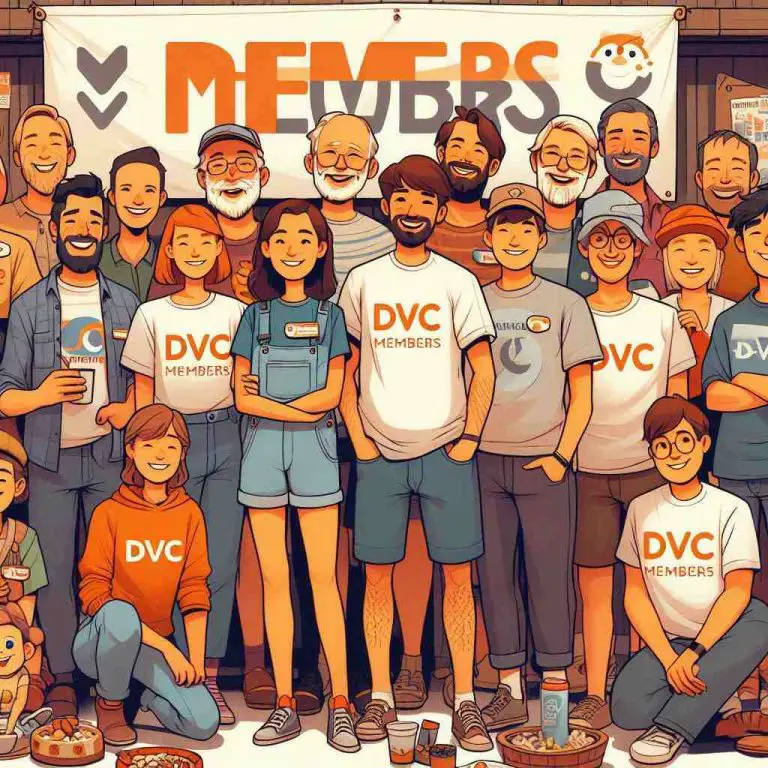How to Download Videos from TikTok and Twitter Effortlessly

Today’s digital age, video content is king. Platforms like TikTok and Twitter are at the forefront, offering a plethora of entertaining, educational, and engaging videos. While these platforms are great for viewing, sometimes you may want to download videos for offline viewing or sharing with friends and family. Fortunately, there are tools available that make this process easy and efficient. In this article, we will explore how to download videos from TikTok and Twitter effortlessly.
Downloading TikTok Videos
TikTok has become a global sensation, with millions of users creating and sharing short, catchy videos. Whether it’s a dance routine, a comedy skit, or an educational snippet, TikTok offers endless entertainment. However, downloading these videos directly from the app can be challenging due to restrictions. This is where a TikTok video downloader comes into play.
Using a TikTok Video Downloader
A TikTok video downloader is a tool that allows you to download videos from TikTok quickly and easily. One of the most user-friendly options available is the SSSTik.io. Here’s how you can use it:
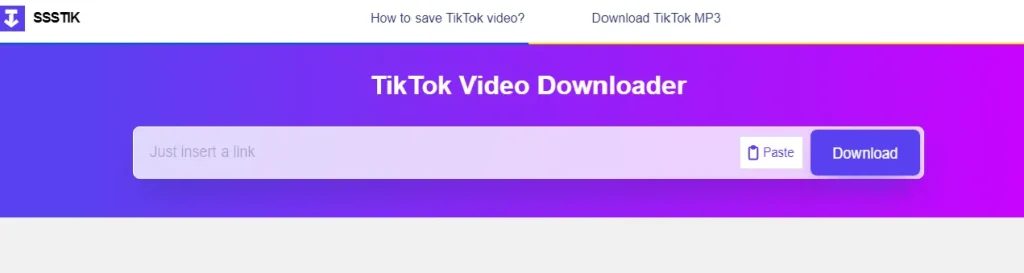
- Find the TikTok Video: Open the TikTok app and navigate to the video you want to download.
- Copy the Video Link: Tap on the “Share” button and then select “Copy Link”.
- Visit SSSTik.io: Open your web browser and go to SSSTik.io.
- Paste the Link: In the downloader box, paste the copied TikTok video link.
- Download: Click on the “Download” button, and the video will be saved to your device.
This method is straightforward and does not require any additional software installation. It allows you to download videos without watermarks, providing a clean and professional look for your saved content.
Downloading Twitter Videos
Twitter is another platform that boasts a wide array of video content. From news clips and viral videos to personal vlogs and funny memes, Twitter videos can be just as engaging as those on TikTok. However, like TikTok, Twitter doesn’t provide a built-in option to download videos directly from tweets. This is where a Twitter video downloader website becomes essential.
Using a Twitter Video Downloader
To download videos from Twitter, the SSSTwitter.com is an excellent resource. Follow these steps to download your favorite Twitter videos:
- Find the Twitter Video: Navigate to the tweet containing the video you wish to download.
- Copy the Tweet Link: Click on the “Share” button (usually depicted by an arrow icon) and select “Copy Link to Tweet”.
- Visit SSSTwitter.com: Open your web browser and go to SSSTwitter.com.
- Paste the Link: In the downloader box, paste the copied Twitter video link.
- Download: Click the “Download” button, and the video will be saved to your device.
This process is quick and convenient, allowing you to store and view your favorite Twitter videos offline at any time.
Benefits of Using Video Downloaders
Using a TikTok video downloader and a Twitter video downloader website offers several advantages:
- Offline Access: Downloaded videos can be viewed offline, which is perfect for times when you don’t have an internet connection.
- Sharing: Easily share downloaded videos with friends and family through various platforms and devices.
- Archiving: Save your favorite videos for future reference, ensuring you have a personal archive of memorable content.
- Content Creation: Use downloaded videos as part of your own content creation, whether for educational purposes, presentations, or social media posts (while respecting copyright and creator rights).
Conclusion
Downloading videos from TikTok and Twitter doesn’t have to be a cumbersome process. With the help of tools like SSSTik.io and SSSTwitter.com, you can effortlessly save your favorite videos for offline viewing, sharing, and archiving. These tools provide a seamless and efficient way to enjoy video content on your own terms. So the next time you come across a must-have video on TikTok or Twitter, remember these handy downloaders and start building your personal video library today.