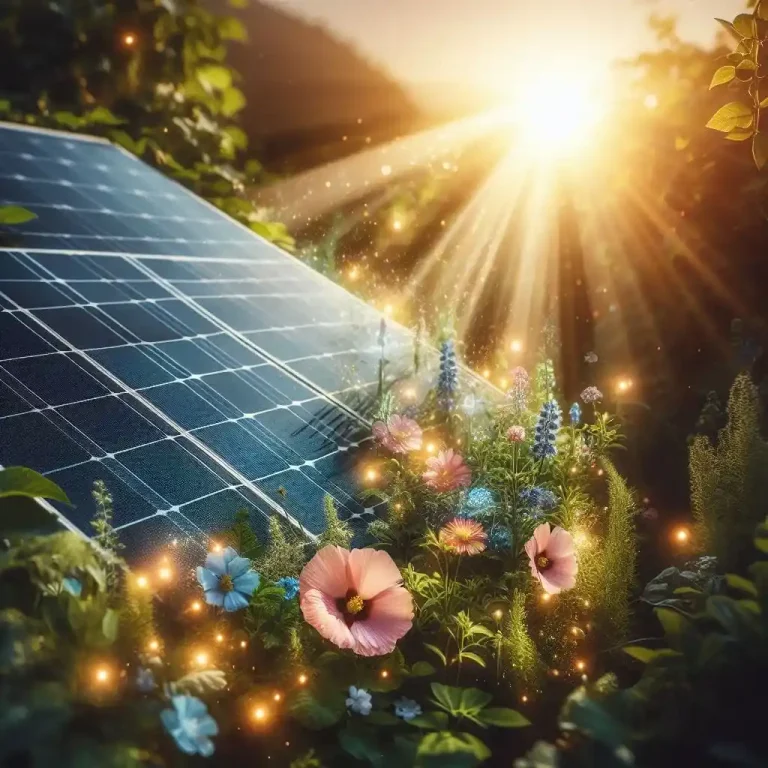How can you improve front-end performance by mitigating third-party scripts?

The web is growing at a speedy pace, producing a front-end that not just looks visually attractive but also delivers great performance is a tricky challenge. One crucial challenge software developers might face is the impact of third-party scripts on site performance. While such scripts, ranging from analytics tools to social media widgets, improve functionality and user engagement, they can also have a substantial influence on front-end performance. In this article, we will delve into the intricacies of third-party scripts, exploring the potential bottlenecks they release and exploring effective strategies to mitigate their adverse effects. We will also emphasize the significance of cross-browser testing in certifying a consistent user experience. By understanding the nuances of managing external scripts, developers can strike a balance between performance and functionality, guaranteeing a smooth and efficient user experience.
What Are Third-Party Scripts and why are they crucial for Websites?
Third-party scripts are snippets or lines of code or software components in JavaScript embedded on a web page that is different from the one hosting the website. These scripts serve multiple functionalities and purposes, giving extra features and services that enhance the entire user experience. The term “third-party” denotes the fact that these scripts are hosted on external entities or third-party providers including widgets, ads, videos, tools, newsletters, etc., different from the site owner’s domain. Typically, the dependency on external servers can result in delays, affecting the user experience and possibly driving users away.
Common examples of third-party scripts include:
- Advertising iframes
- Social sharing buttons (Instagram, Twitter, G+, Facebook, LinkedIn, etc.)
- Web tracking scripts from HotJar and Google Analytics
- Media player embeds (YouTube, Vimeo, Spotify, Apple Music,)
- A/B testing scripts for experiments
- Analytics & metrics scripts
- Helper libraries (like date functional libraries or formatting, animation)
Let’s take a glance at some of the core reasons why third-party scripts are considered critical for websites:
- Improved Functionality: Third-party scripts often bring valued functionalities to a site that might not be practical or feasible to develop in-house. Instances include live chat features, social media widgets, advertising networks, analytics tracking, and e-commerce tools.
- Resource and Time Efficiency: Including third-party scripts enables web developers to leverage current solutions rather than structuring everything from scratch. This can save enormous web development resources and time, allowing speedy deployment of new traits and services.
- Specialized Solutions: Third-party scripts often signify exclusive services provided by industry experts in particular domains. For example, incorporating a content delivery network (CDN) or payment gateway through third-party scripts enables sites to proffer safe transactions and speedy content delivery without the requirement for extensive development efforts.
- Monetization and Advertising: Several websites rely on third-party scripts for affiliate marketing, advertising, and other monetization strategies. These scripts facilitate the presentation of targeted ads, tracking of affiliate referrals, and incorporation with ad networks, contributing to income generation for the site owner.
- Data Analytics and Insight: Analytics scripts from 3rd-party providers assist site owners in tracking user behavior, evaluating website performance, and collecting valuable insights into how visitors interact with the site. This data can inform decision-making and aid in optimizing the user experience.
- Social Integration: Social media scripts enable seamless integration of social sharing buttons, feeds, and login traits. This improves user engagement by enabling visitors to share content easily and interact with the site through their media accounts.
While third-party scripts deliver multiple advantages, it’s significant for web developers to strike a balance. Excessive or poorly managed third-party scripts can depressingly impact security, performance, and user privacy. Hence, it’s crucial to carefully select and implement third-party scripts and regularly assess their influence on the overall performance of the website.
Why do you need to be cautious about third-party scripts?
Being careful about 3rd-party scripts is crucial due to the various potential challenges and risks they pose to sites. Some reasons why caution is instructed when integrating third-party scripts:
- Security Concerns: Third-party scripts can significantly harm the security of your website by introducing security vulnerabilities, such as data breaches or cross-site scripting (XSS) attacks. If a script comes from an unreliable source, it could potentially threaten the security of your site & compromise user data.
- Performance Impact: Third-party scripts can also impact the performance of your site. They might increase page load times, resulting in a slower user experience. Poorly optimized or inadequately implemented scripts can block the rendering of critical content, affecting the entire performance and customer satisfaction.
- Privacy Implications: Several third-party scripts are designed to gather user data for advertising, analytics, or tracking purposes. This increases privacy concerns, as users might be impacted by the potential misuse of their information.
- Dependency on External Services: Depending on third-party scripts means your site is dependent on outside servers and services. If the third-party service encounters slow response times or downtime, it can straight affect the website’s functionality, resulting in service disruptions for your users.
- Compatibility Issues: Diverse browsers might interpret and implement scripts differently. This can result in compatibility concerns, where a script functions properly in one browser, however, not in another. Certifying cross-browser compatibility is critical to providing a consistent user experience across diverse platforms.
- User Experience Impact: Clumsy or poorly executed third-party scripts can negatively influence the user experience. Unpredicted script behavior, slow-loading pages, or intrusive pop-ups can drive users away, resulting in high bounce rates and declined engagement.
- Legal and Compliance Risks: Some third-party scripts might present legal and compliance risks. If a script violates licensing agreements or copyright, it could lead to the website’s legal consequences. It’s crucial to cautiously review the licensing agreements and terms of service linked with third-party scripts.
- Unwelcome Changes and Updates: Third-party scripts might receive changes or updates without your direct control. Such changes can influence the appearance or functionality of your site, and in a few cases, might not align with your site’s design or user experience objectives.
Addressing these common issues necessitates a thoughtful approach to the incorporation and management of third-party scripts. Some effective and successful strategies can help address these challenges and enhance the overall performance of the front-end.
Strategies to Mitigate Third-Party Script Impact
- Conduct a Comprehensive Third-Party Script Audit
Initiate the process by detecting and evaluating all third-party scripts incorporated into your website. Utilize tools like Lighthouse, WebPageTest, or Chrome DevTools to assess the impact of every single script on crucial metrics like page load time, network requests, and rendering performance. Besides, you can also scrutinize the reliability of the script source, assess the size and frequency of updates, and ensure compliance with security and privacy standards. This comprehensive analysis will empower you to sort scripts as optional, essential, or candidates for replacement or removal.
- Streamline the Loading of Your Third-Party Scripts
The next crucial step includes optimizing how and when you load your third-party scripts on a particular website. You can employ strategies such as utilizing async, defer, or preload attributes to exert control over the priority and loading order of your scripts. You can additionally implement conditional loading to selectively load scripts only when they are necessary, such as when a user engages with a particular component or reaches a specific scrolling point. Besides, leverage lazy loading to postpone loading scripts until they are visible in the user’s viewport. By employing these effective techniques, you can effectively reduce the blocking and rendering times, ultimately improving your page speed and overall user experience.
- Track the Performance of Your Third-Party Scripts
The third crucial step encompasses continuous monitoring of how your third-party scripts perform on your site. You can employ intelligent tools such as SpeedCurve, Google Analytics, or Sentry to keep tabs on performance errors, metrics, and any anomalies linked to your scripts. Implement RUM (real user monitoring) to gather feedback straight from your real users regarding how they perceive the functionality and performance of your scripts. This ongoing monitoring process allows you to detect and fix any issues that may arise, ensuring that your scripts constantly deliver the expected value and sustain high-quality standards.
While third-party scripts can bring rewards to your site, they also pose challenges for front-end performance. Through a comprehensive method of auditing, optimizing, and assessing your third-party scripts, you can effectively mitigate their potential risks and improve your website’s overall performance and user satisfaction.
Cross-Browser Testing: Ensure Consistency across Platforms
Cross-browser testing is an essential aspect of front-end development that is often ignored. Given the multitude of devices and browsers in use today, guaranteeing that your site functions unfailingly across diverse platforms is critical for providing an optimal user experience.
- Detecting Compatibility Concerns: Conduct comprehensive cross-browser tests to detect and fix compatibility glitches. This includes testing your site on several devices and browsers to catch any inconsistencies or discrepancies in rendering or functionality.
- Responsive Design Testing: Validate that your site’s design is responsive and adapts smoothly to diverse screen sizes. Cross-browser testing helps confirm that your website looks and functions as proposed, irrespective of the device being used.
- Performance Testing: Assess the performance of your site on distinct browsers to detect potential bottlenecks. Performance testing in several environments helps optimize your front end for an extensive suite of user scenarios.
To streamline your test process and ensure consistency across browsers, consider leveraging platforms like Lambdatest. Lambdatest is an all-inclusive cross-browser testing platform that lets developers test their sites on a wide variety of devices and browsers. With its user-friendly interface and robust test capabilities, Lambdatest empowers web developers to detect and resolve compatibility issues efficiently.
Conclusion
In a nutshell, the key to ensuring a top-performance front-end experience lies in fixing the impact of third-party scripts and conducting comprehensive cross-browser testing. By auditing, optimizing, and monitoring third-party scripts, web developers can reduce their negative effects, leading in a seamless and faster user experience. Besides, cross-browser test is an indispensable part of this equation. Ensuring that your website functions consistently across various browsers and devices is critical for reaching a broad audience and providing a seamless experience for every user. By using Lambdatest, you can eradicate cross-browser compatibility issues and deliver a flawless and smooth user experience, ultimately taking your development projects to a new level.
Try Lambdatest today!! Witness the positive influence it can have on your website development workflow.