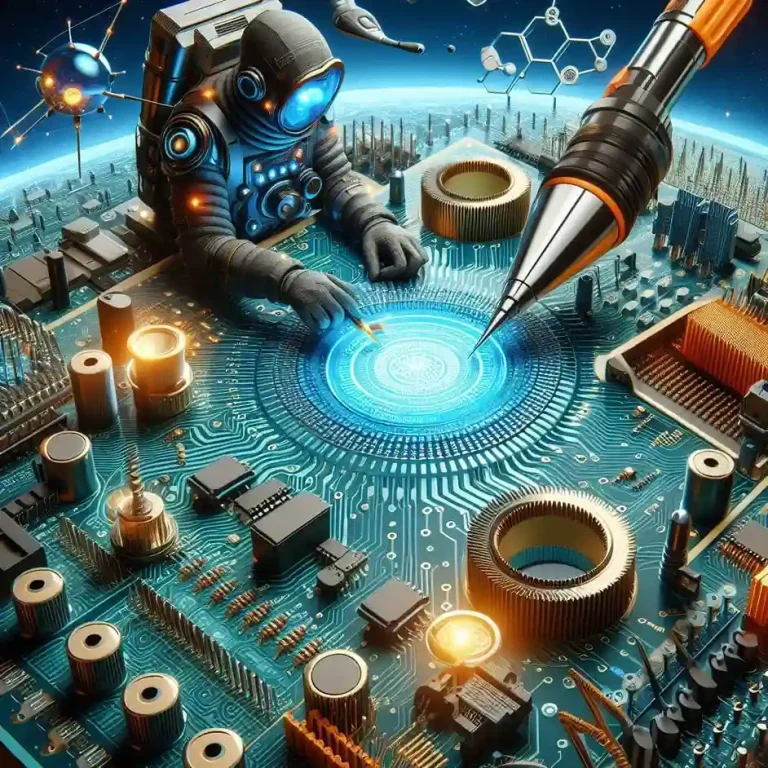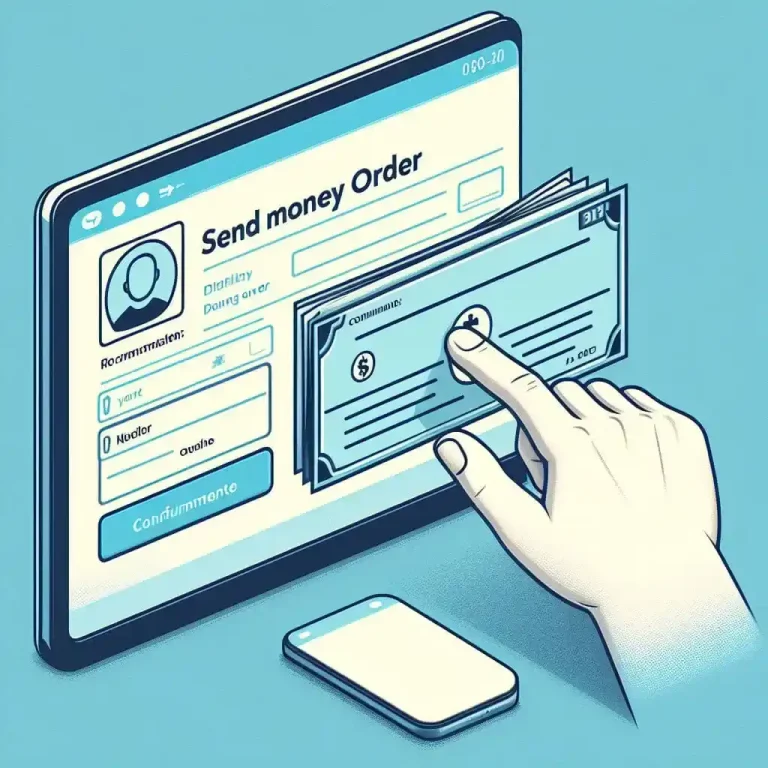PDF To PowerPoint Conversion For Educational Purposes: Enhancing Classroom Presentations

Educators constantly seek ways to make learning more engaging and effective. One approach that has gained popularity involves converting static document formats into dynamic, interactive presentations. This article delves into the advantages and methodologies of transitioning educational content through conversion, such as PDF to PowerPoint, and emphasises its role in enriching classroom experiences.
Connecting Classical Materials with Contemporary Educational Settings
The transition from paper-based resources to digital formats marked a significant shift in educational methodologies. However, the evolution didn’t stop there. Today, educators are moving beyond merely digitising textbooks and notes to creating interactive learning experiences. Converting PDF documents to PowerPoint slides plays a crucial role in this transformation. This process allows educators to incorporate multimedia elements, interactive quizzes, and engaging visuals into their lessons, fostering a more immersive learning environment.
Step-By-Step Guide: Converting Your PDFs Into Engaging Presentations
Understanding how to convert PDF to PowerPoint is crucial for educators looking to enhance their teaching materials. The process typically involves using a dedicated converter tool that maintains the original document’s layout, images, and text. Here’s a simplified overview:
- Select a reputable PDF to PowerPoint converter tool.
- Upload the PDF document you want to convert.
- Customise the conversion settings to meet your needs.
- Convert the document and download the editable PowerPoint file.
- Personalise the presentation by adding interactive elements, animations, and multimedia.
This method ensures that the essence of the original document is preserved while giving the educator the flexibility to adapt the material for an interactive learning experience.
Ensuring Clarity And Engagement Through Visual Enhancements
The visual aspect of PowerPoint presentations can significantly enhance the learning experience. Unlike static PDFs, PowerPoint slides include animations, videos, and other multimedia elements that can help illustrate complex concepts more clearly. Educators can use these features to break down challenging subjects into more digestible parts, making it easier for students to grasp and retain information.
Interactive Elements: Making Learning A Two-Way Street
One of the most significant advantages of using this tool in education is the ability to incorporate interactive elements. Educators can embed quizzes, polls, and interactive exercises directly into their slides, transforming passive learning into an active, engaging process. This interaction makes the material more enjoyable for students and allows for immediate feedback and assessment of understanding.
Accessibility And Adaptability: Reaching Every Learner
Converting educational materials from PDFs to PowerPoint slides can also enhance accessibility. Presentations can be easily modified to accommodate diverse learning needs, including those of students with visual or auditory impairments. Features like screen reader compatibility, closed video captions, and adjustable text sizes make the content more accessible to a broader audience. Additionally, this method’s flexibility allows educators to update or modify content based on classroom feedback quickly or to tailor presentations to different learning styles and speeds.
Collaboration And Sharing: Fostering A Community Of Learners
Another key feature is the ease of collaboration and sharing it facilitates. PowerPoint’s integration with cloud-based services enables educators and students to work together on presentations in real-time, regardless of their physical location. This collaborative aspect encourages community and collective learning, allowing students to contribute ideas, provide feedback, and learn from one another. It also simplifies sharing resources and materials, making it easier for educators to distribute their presentations and for students to access them from anywhere.
Elevating Educational Experiences Through Technology
The conversion of educational materials from PDF to PowerPoint represents a significant opportunity to enhance teaching and learning experiences. By employing a PDF to PowerPoint converter, educators can transform static documents into dynamic, interactive, and accessible learning tools. This makes learning more engaging and compelling and prepares students for a future where digital literacy and interactive media play crucial roles. As education continues to evolve, embracing these technological advancements will be vital to fostering an environment where every learner can succeed.