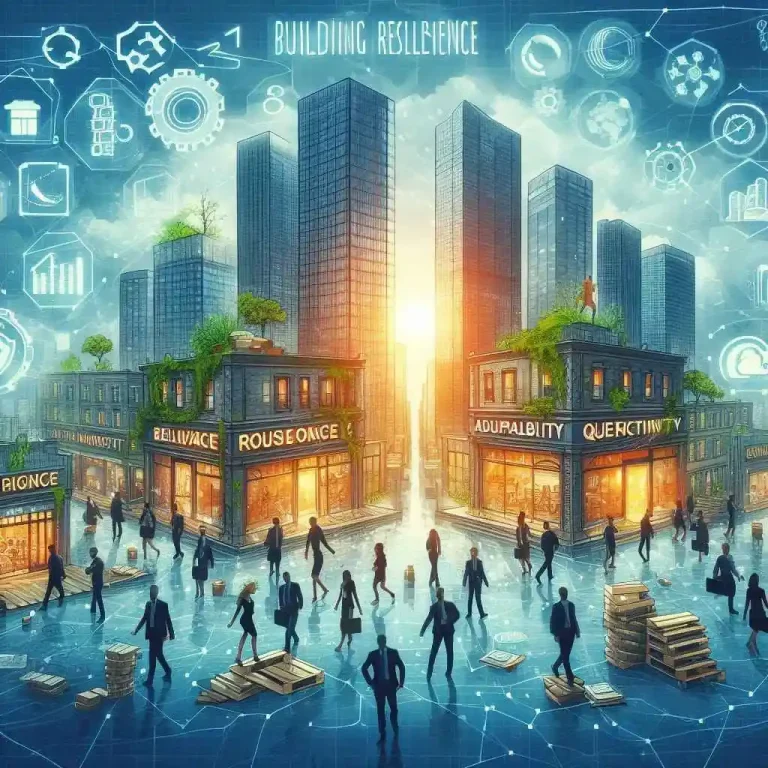A Guide for IT Administrators and Network Managers

IT administrators and network managers play a crucial role in maintaining the integrity, performance, and security of an organization’s network. Network device discovery is a vital process for IT administrators and network managers. Guide provides insights into their responsibilities, common challenges, and practices to ensure efficient network management.
Core Responsibilities
Network security is paramount. IT administrators must implement robust security measures to protect against cyber threats. This includes configuring firewalls, managing access controls, and ensuring all devices have up-to-date antivirus software.
Network performance directly impacts business operations. Administrators need to monitor network traffic, manage bandwidth usage, and optimize network configurations to prevent bottlenecks. Tools like network performance monitors (NPMs) and application performance management (APM) systems are crucial for this task.
Effective resource management involves tracking all network devices, managing IP addresses, and ensuring that network infrastructure is scalable. This helps in planning for future growth and maintaining an organized network environment.
Common Mistakes and How to Avoid Them
Inadequate Documentation
Failing to document network configurations, policies, and changes can lead to confusion and errors. Comprehensive documentation helps in troubleshooting, onboarding new staff, and maintaining consistency.
Best Practice: Maintain detailed and up-to-date documentation for all network configurations and changes.
Ignoring Regular Updates
Neglecting to update software and firmware can leave the network vulnerable to attacks and performance issues. Regular updates are essential to fix bugs, patch vulnerabilities, and improve functionality.
Best Practice: Implement a schedule for regular updates and patches for all network devices and software.
Overlooking User Training
Users can be the weakest link in network security. Without proper training, they may fall prey to phishing attacks or mishandle sensitive data.
Best Practice: Conduct regular training sessions to educate users about security best practices and safe internet behaviors.
Best Practices for IT Administrators and Network Managers
Proactive Monitoring
Proactive monitoring involves continuously tracking network performance and security metrics to detect and resolve issues before they escalate. This can be achieved using network monitoring tools that provide real-time insights and alerts.
Tools: SolarWinds, PRTG Network Monitor, Nagios.
Implementing Redundancy
Network redundancy ensures that there are backup systems in place to take over in case of a failure. This includes redundant power supplies, network paths, and backup data centers.
Best Practice: Design the network with redundancy to ensure high availability and minimize downtime.
Regular Backups
Regular backups are crucial for data recovery in case of data loss due to hardware failure, cyber-attacks, or human error. Ensure that backups are performed regularly and stored securely.
Best Practice: Automate regular backups and periodically test the restoration process.
Enhancing Security Measures
Multi-Factor Authentication (MFA)
MFA adds an extra layer of security by requiring users to provide multiple forms of identification before accessing the network. This reduces the risk of unauthorized access.
Implementation: Use MFA for all critical systems and applications.
Network Segmentation
Segmenting the network into smaller, isolated sections can limit the spread of malware and improve performance. Each segment can have its security policies tailored to its specific needs.
Best Practice: Implement VLANs and subnetting to create isolated network segments.
Regular Security Audits
Conducting regular security audits helps identify vulnerabilities and ensure compliance with security policies and regulations. Audits should cover all aspects of the network, including hardware, software, and user practices.
Best Practice: Schedule regular internal and external security audits.
Optimizing Network Performance
Bandwidth Management
Effective bandwidth management involves prioritizing critical applications and services to ensure they receive sufficient bandwidth. This can be achieved through Quality of Service (QoS) settings on network devices.
Best Practice: Configure QoS policies to prioritize traffic for mission-critical applications.
Load Balancing
Load balancing distributes network traffic across multiple servers to ensure no single server is overwhelmed. This enhances the availability and performance of applications and services.
Best Practice: Use load balancers to distribute traffic evenly and avoid performance bottlenecks.
Regular Performance Testing
Regular performance testing helps identify and address potential issues before they impact users. This includes stress testing, latency testing, and throughput testing.
Best Practice: Conduct regular performance tests and analyze the results to make necessary adjustments.
Effective Resource Management
Inventory Management
Keeping an accurate inventory of all network devices, software, and licenses is crucial for resource management. This helps in planning for upgrades, ensuring compliance, and managing costs.
Best Practice: Use inventory management software to keep track of all network assets.
Capacity Planning
Capacity planning involves forecasting future network requirements based on current usage trends. This helps in ensuring the network can handle increased demand without compromising performance.
Best Practice: Regularly review usage patterns and plan for future capacity needs.
Vendor Management
Managing relationships with vendors is important for obtaining the best deals on hardware, software, and services. It also helps in ensuring timely support and updates.
Best Practice: Maintain good relationships with vendors and regularly review contracts and service agreements.
Conclusion
IT administrators and network managers play a critical role in maintaining the security, performance, and efficiency of an organization’s network. By following best practices, avoiding common mistakes, and implementing robust security measures, they can ensure the network remains reliable and secure. Continuous learning and adapting to new technologies and threats are essential for success in this dynamic field.